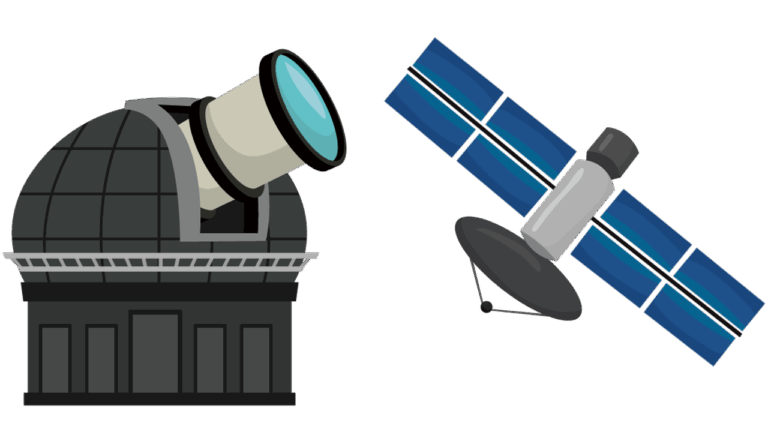What Is My IP Address? Understanding Your Digital Identity
In today’s connected world, almost everything we do online—streaming videos, sending emails, or scrolling through social media—depends on one key element: the IP address. You’ve probably seen the phrase “What is my IP address?” while troubleshooting a network problem or checking your online privacy. But what exactly is an IP address, and why does it matter?

What Is an IP Address?
IP stands for Internet Protocol. An IP address is a unique string of numbers (and sometimes letters) assigned to every device connected to the internet. It acts like a digital mailing address, allowing computers, smartphones, and other devices to communicate with each other.
For example, when you type a website like www.google.com into your browser, your device uses its IP address to request data from Google’s server. The server then sends the right information back to your IP address—just like replying to a letter you mailed earlier.
Types of IP Addresses
There are two main types of IP addresses in use today: IPv4 and IPv6.
1. IPv4
The most common format, IPv4, consists of four sets of numbers separated by dots, like:192.168.1.1
There are around 4.3 billion possible IPv4 addresses, which might sound like a lot—but with billions of devices online, we eventually ran out of available combinations.
2. IPv6
To solve this problem, IPv6 was introduced. It uses longer combinations of numbers and letters, like:2001:0db8:85a3:0000:0000:8a2e:0370:7334
This version supports trillions of unique addresses, ensuring that every new device in the future can have its own.
Public vs. Private IP Addresses
Your IP address can also be classified as public or private:
-
Public IP: The main address assigned to your device by your Internet Service Provider (ISP). It’s visible to websites, apps, and online services you use.
-
Private IP: Used only inside your local network (like your home Wi-Fi). For example, your laptop, smartphone, and smart TV each have private IPs that connect to your router, which then communicates externally using the public IP.
Static vs. Dynamic IP
Another distinction involves whether your IP changes or stays the same:
-
Static IP: Fixed and unchanging—often used by servers or businesses that need consistent access.
-
Dynamic IP: Changes periodically and is automatically assigned by your ISP. Most home users have dynamic IPs for security and convenience.
Why You Should Know Your IP Address
Knowing your IP address can be surprisingly useful. Here are a few reasons why you might want to check it:
-
Troubleshooting network issues – Helps identify connectivity problems or router conflicts.
-
Setting up remote access – Required when connecting to devices like cameras or servers from another location.
-
Improving security – Detecting unauthorized connections or identifying potential hacks.
-
Understanding your privacy – Knowing your IP can reveal how much information websites or trackers can collect about your location.
How to Find Your IP Address
Finding your IP address is incredibly easy. You can simply type “What is my IP address” into Google, and it will instantly display your public IP.
Other methods include:
-
On Windows: Open Command Prompt and type:
ipconfig -
On macOS: Go to System Preferences > Network
-
On Mobile Devices: Check Wi-Fi settings under the active connection
Several websites and tools also show your IP, along with details like your city, country, and ISP. However, remember that this information isn’t always 100% accurate—it gives an approximate location based on your network.
Can Someone Track You Through Your IP?
This is one of the most common concerns people have—and the answer is partly yes, but not directly.
Your IP address can reveal:
-
The region or city where you’re located
-
The ISP you use
But it does not expose personal information like your name, exact address, or phone number. Still, websites and advertisers often use your IP to target ads or track browsing behavior, which is why many users prefer using a VPN (Virtual Private Network) for added privacy.
How to Protect Your IP Address
If privacy matters to you, here are simple ways to protect your IP:
-
Use a VPN – Masks your real IP and replaces it with one from another location.
-
Avoid clicking suspicious links – Hackers can use fake websites to log your IP.
-
Update your router firmware – Reduces vulnerabilities that could expose your network.
-
Use firewalls and antivirus software – Blocks unauthorized attempts to access your device.
Interesting Facts About IP Addresses
-
The first version of the Internet Protocol was developed in 1981.
-
IPv6 can generate 340 undecillion addresses—that’s 340 followed by 36 zeros!
-
Some people use IP tracking to find the origin of emails or cyberattacks.
-
You can’t usually “hide” your IP completely, but you can mask it effectively with tools like VPNs or proxy servers.
Final Thoughts
Your IP address is more than just a random string of numbers—it’s your digital identity card on the internet. Understanding how it works helps you stay connected, solve technical problems, and protect your privacy.
The next time you wonder “What is my IP address?”, you’ll know it’s not just a tech detail—it’s a key that opens every door in the digital world.